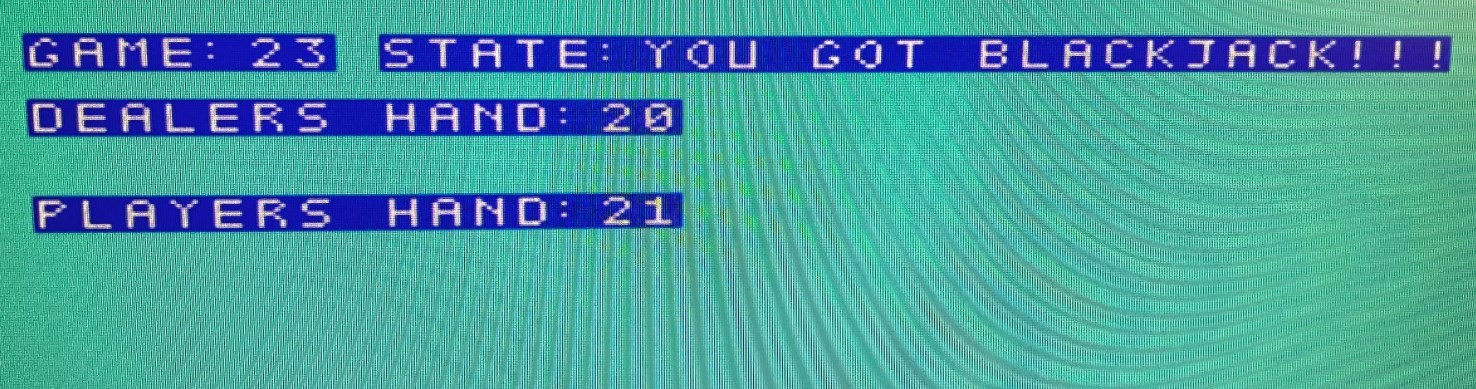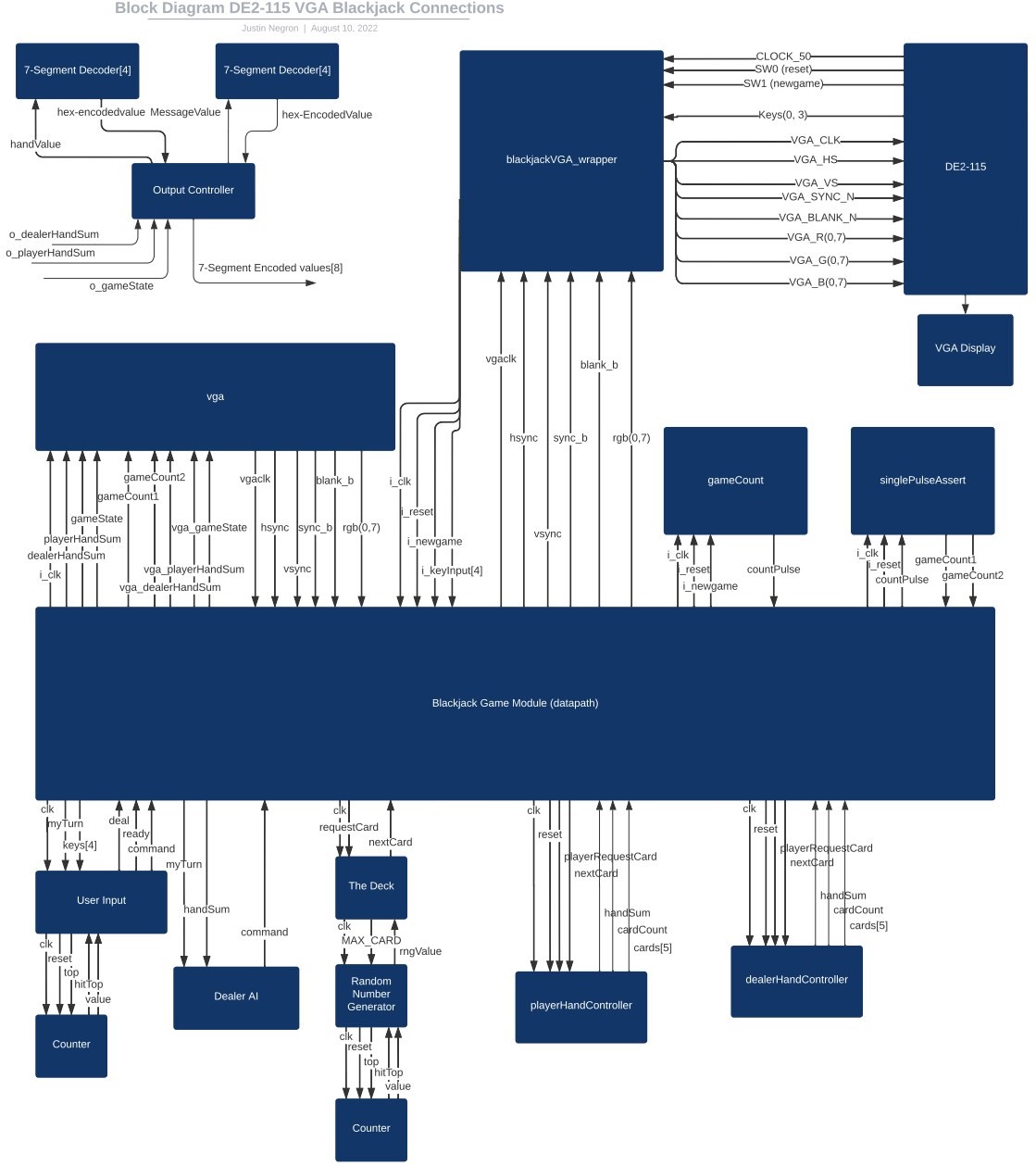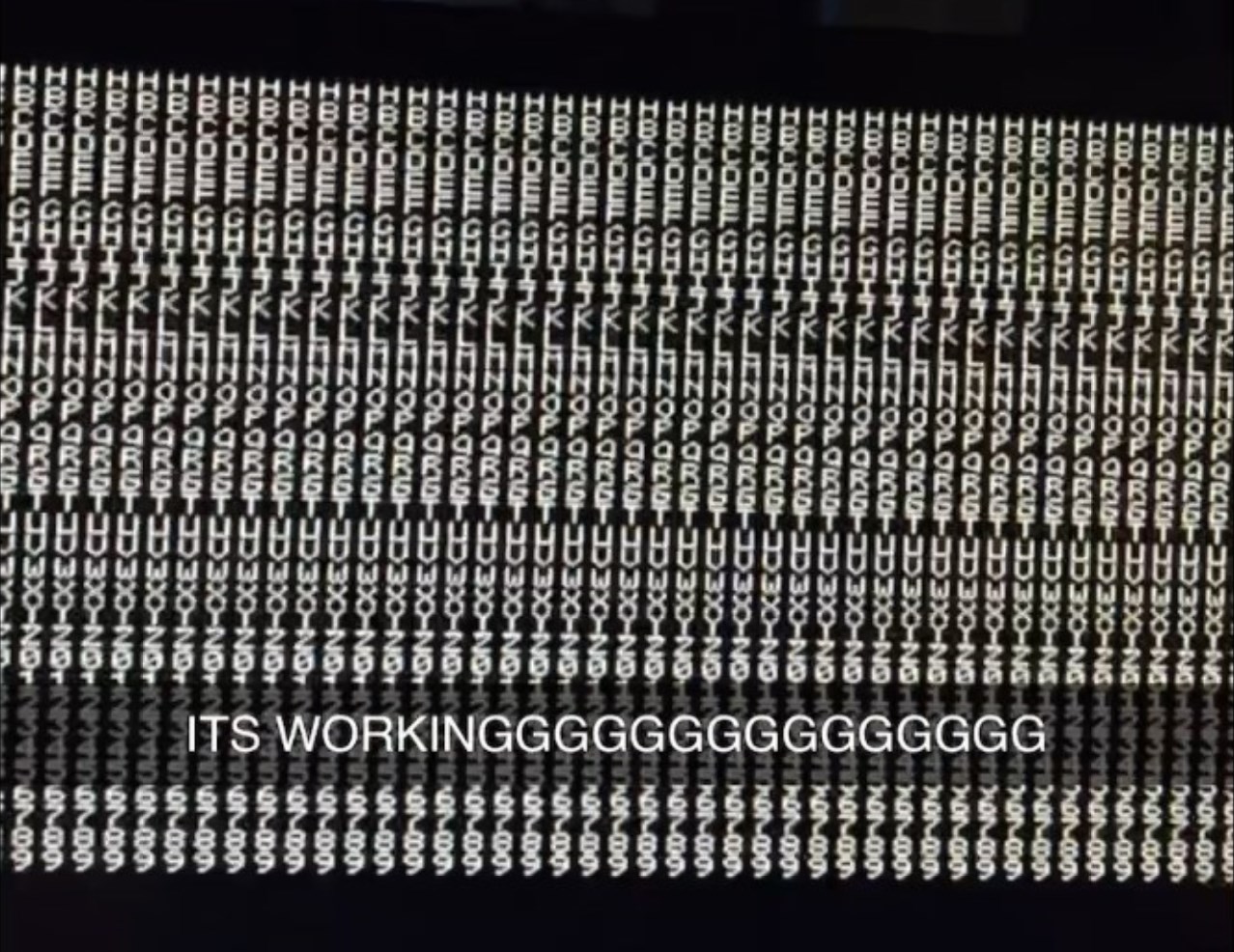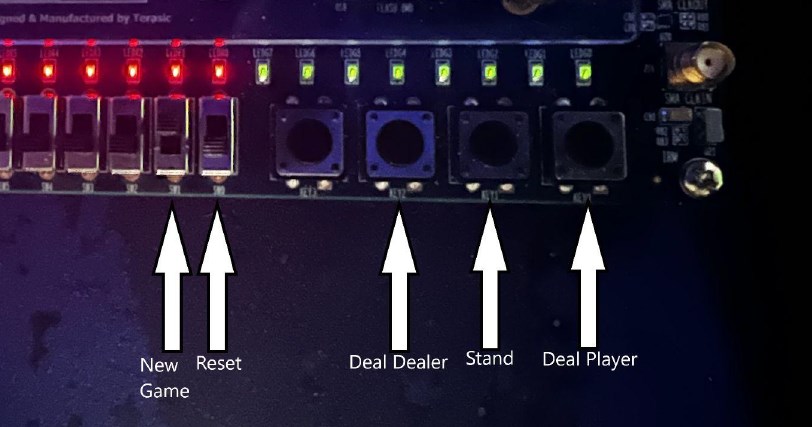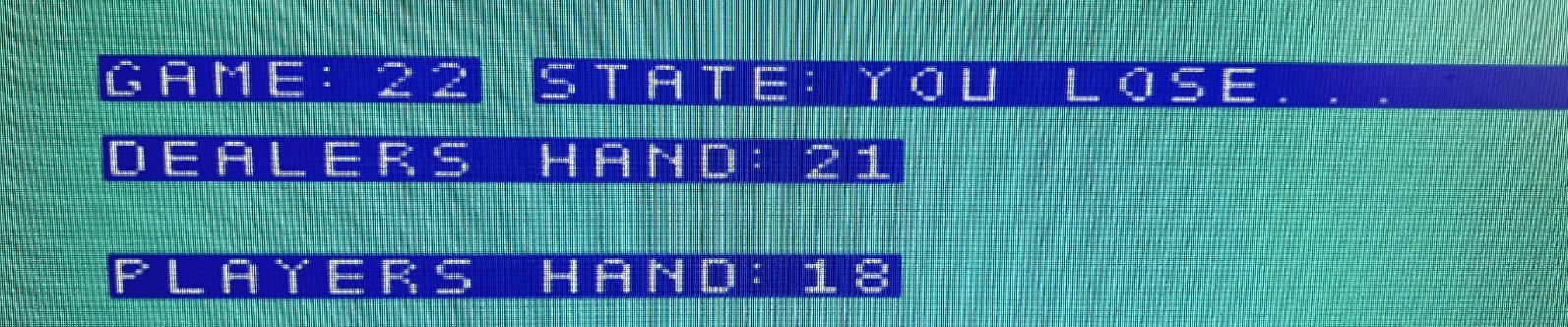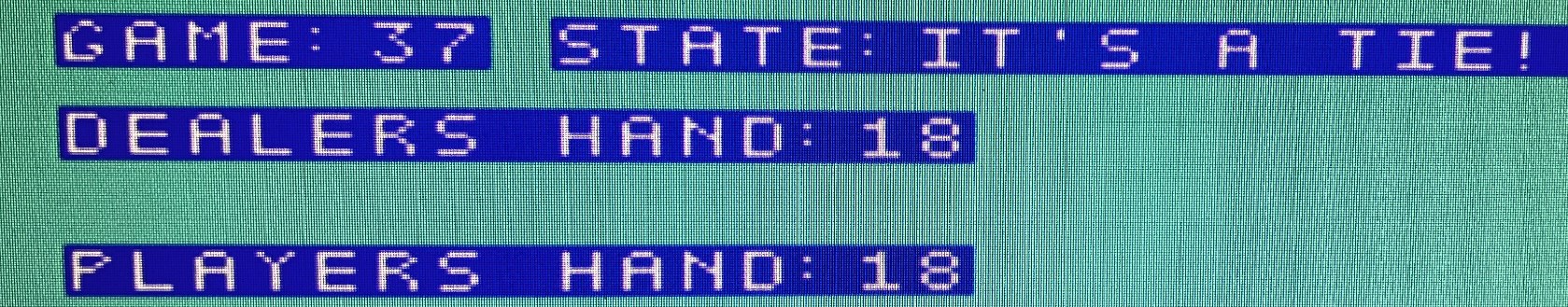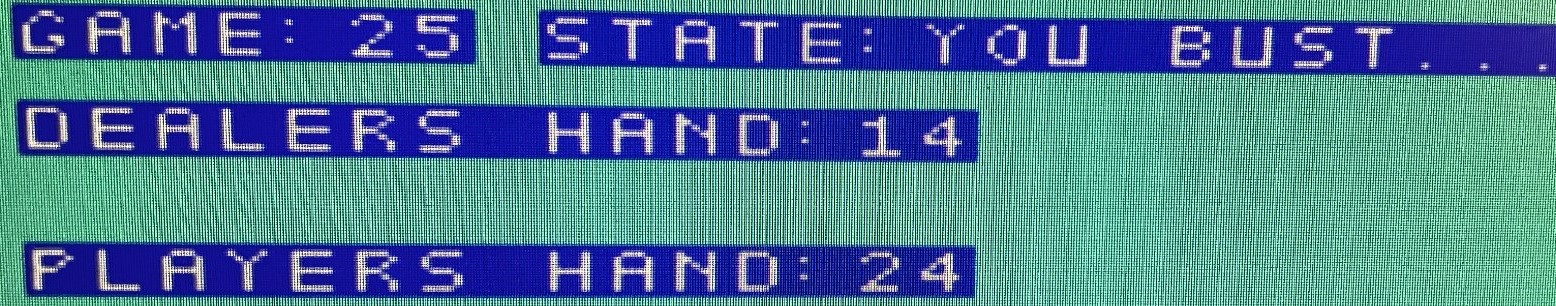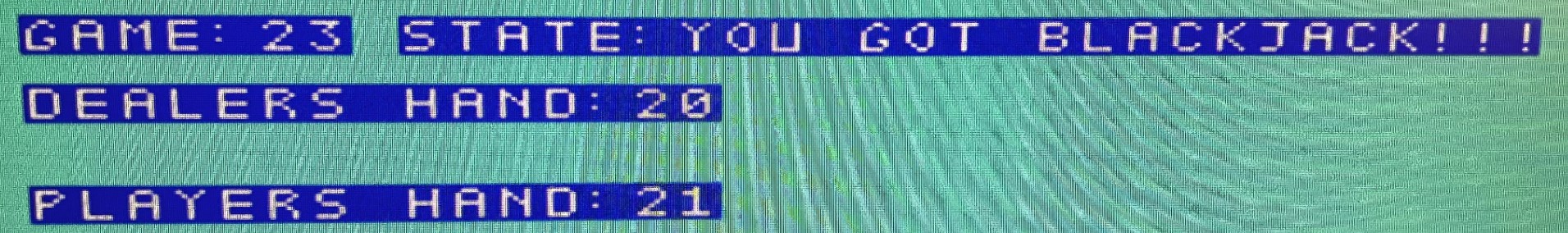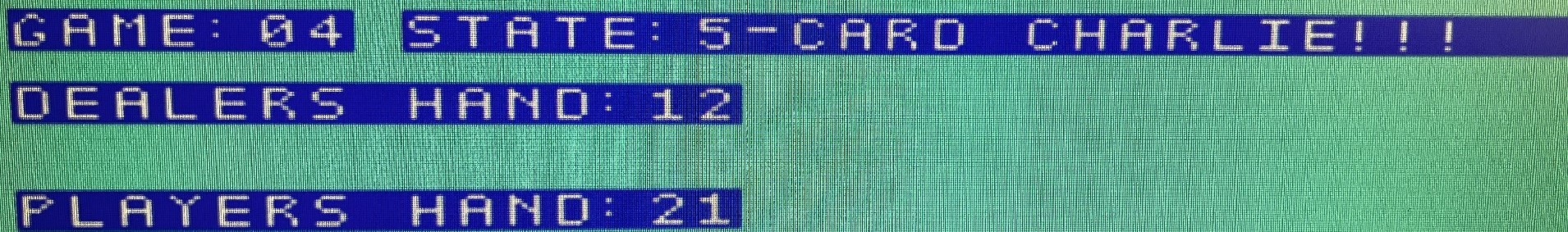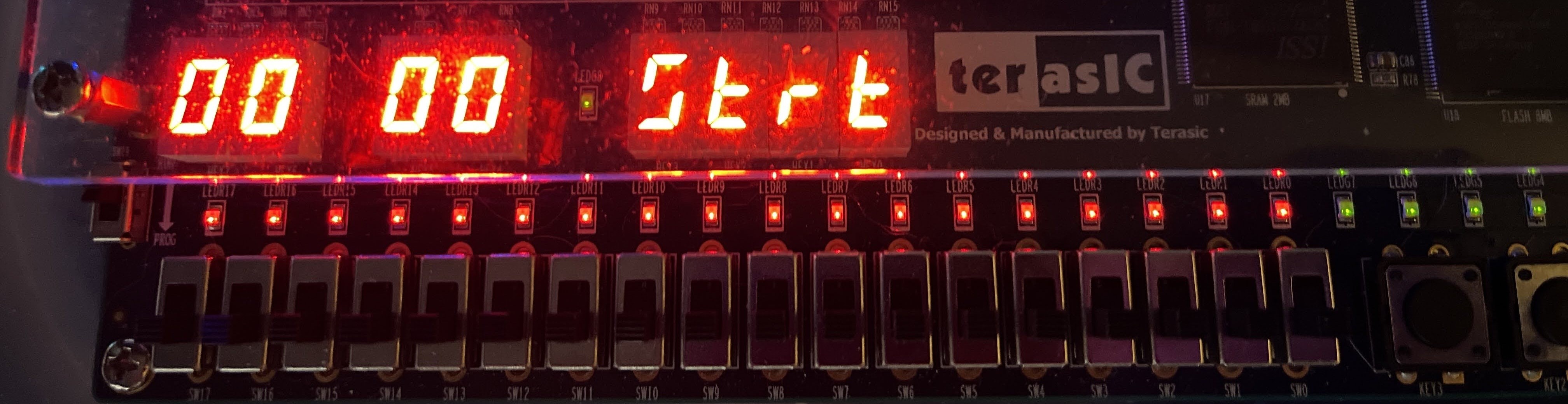
002 : Blackjack Emulator
This was a fun project I did with my colleague Richard Osborn. Our goal was to allow people to practice applying basic strategy to blackjack without having to spend money at the casino or procure a deck of cards.
Block Diagrams are very helpful when designing multi-level modules. Flow Charts are also helpful for visualizing the proper sequence of an FSM (Finite State Machine).
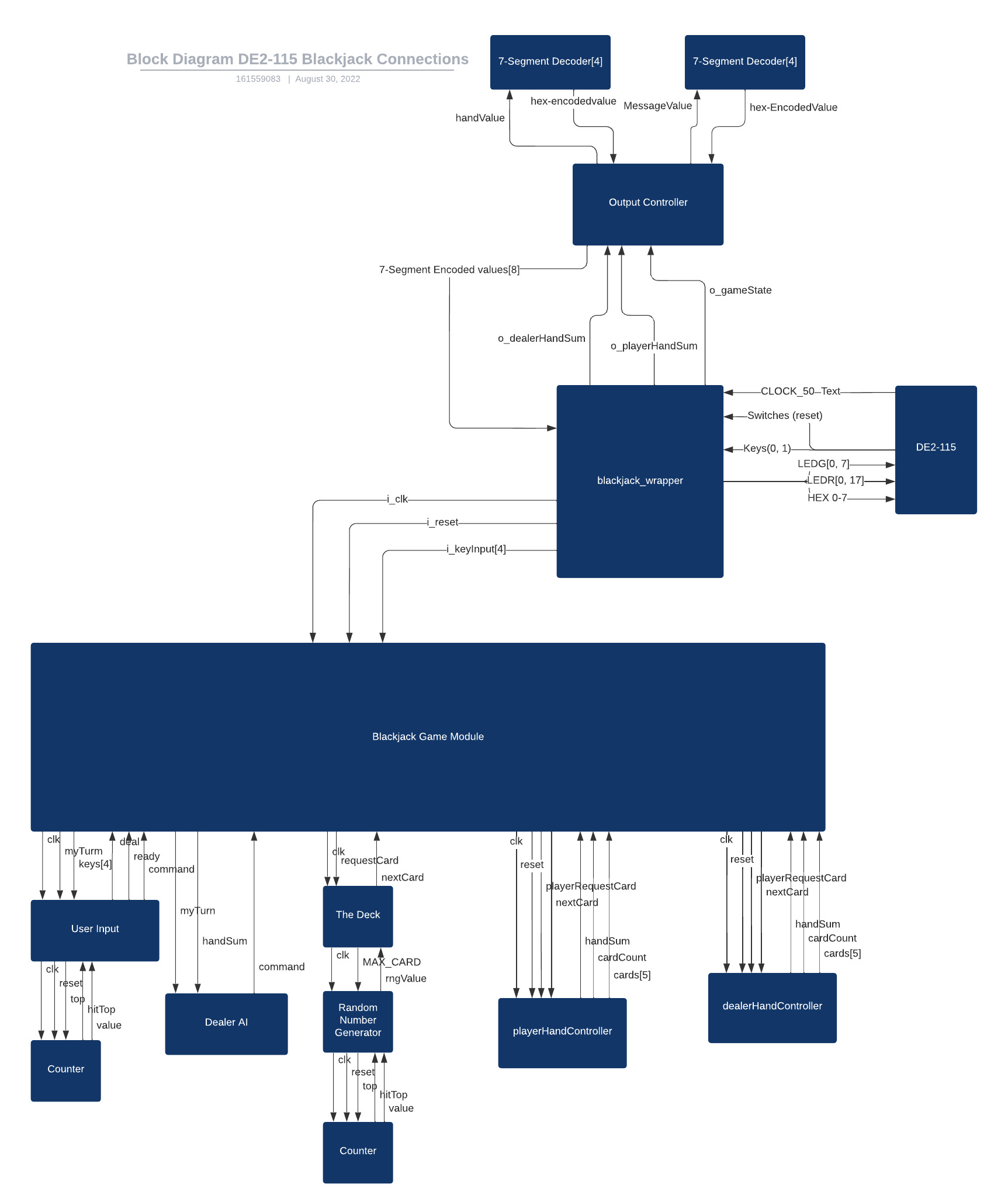
Block Diagram
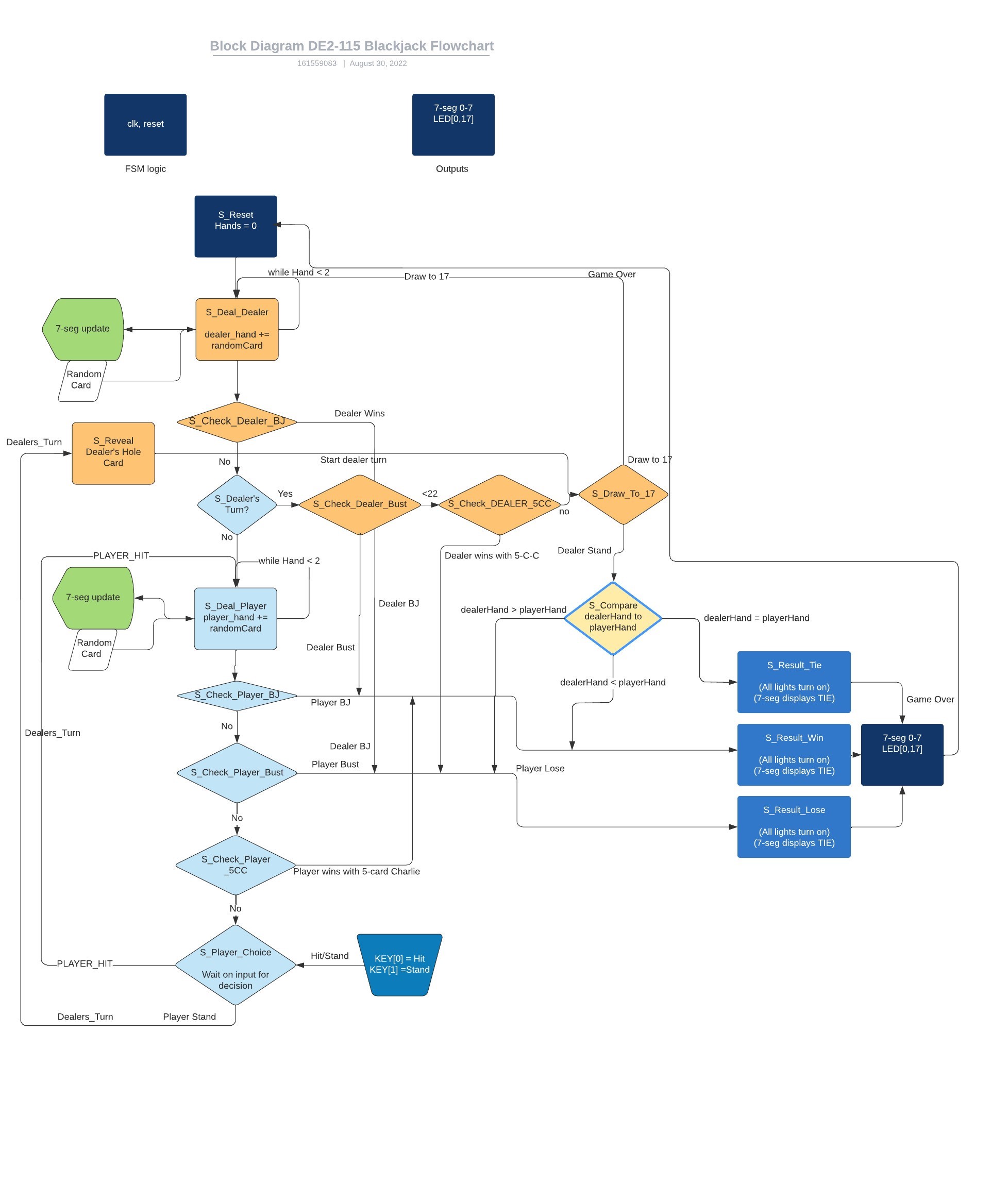
Blackjack Flow Chart
Being limited to 7-Segment output displays, there needed to be a way to identify alphanumerical characters.
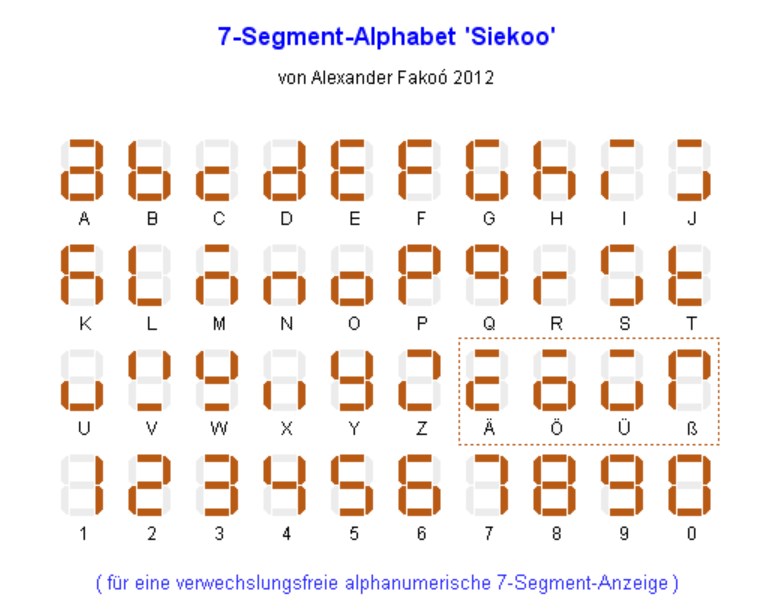
Confusion-free 7-Segment-Alphabet
Assign controls for the user to operate the game.
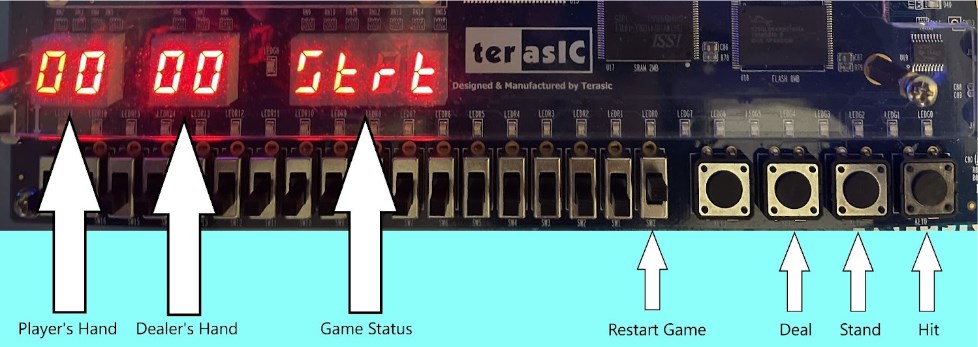
DE2-115 FPGA Controls
Testing 7-Seg displays with testcases.

7-Segment "WIN"
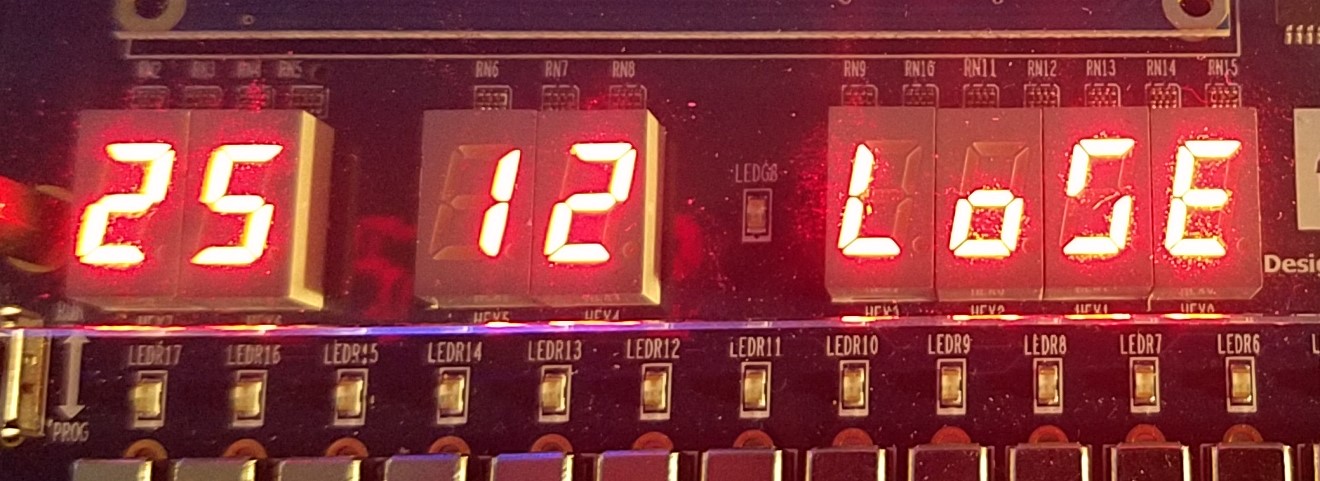
7-Segment "LOSE"

7-Segment "TIE"
Utilizing a testbench, we can check if the FSM, Dealer AI, and all signals are properly working. This is a simulation of a single game of blackjack.
Dealer has 20 (0x14)
Player draws 4 cards: 4, 3, A, 10, which is 28 (0x1C)
The player busts, so playerBusted signal goes high.
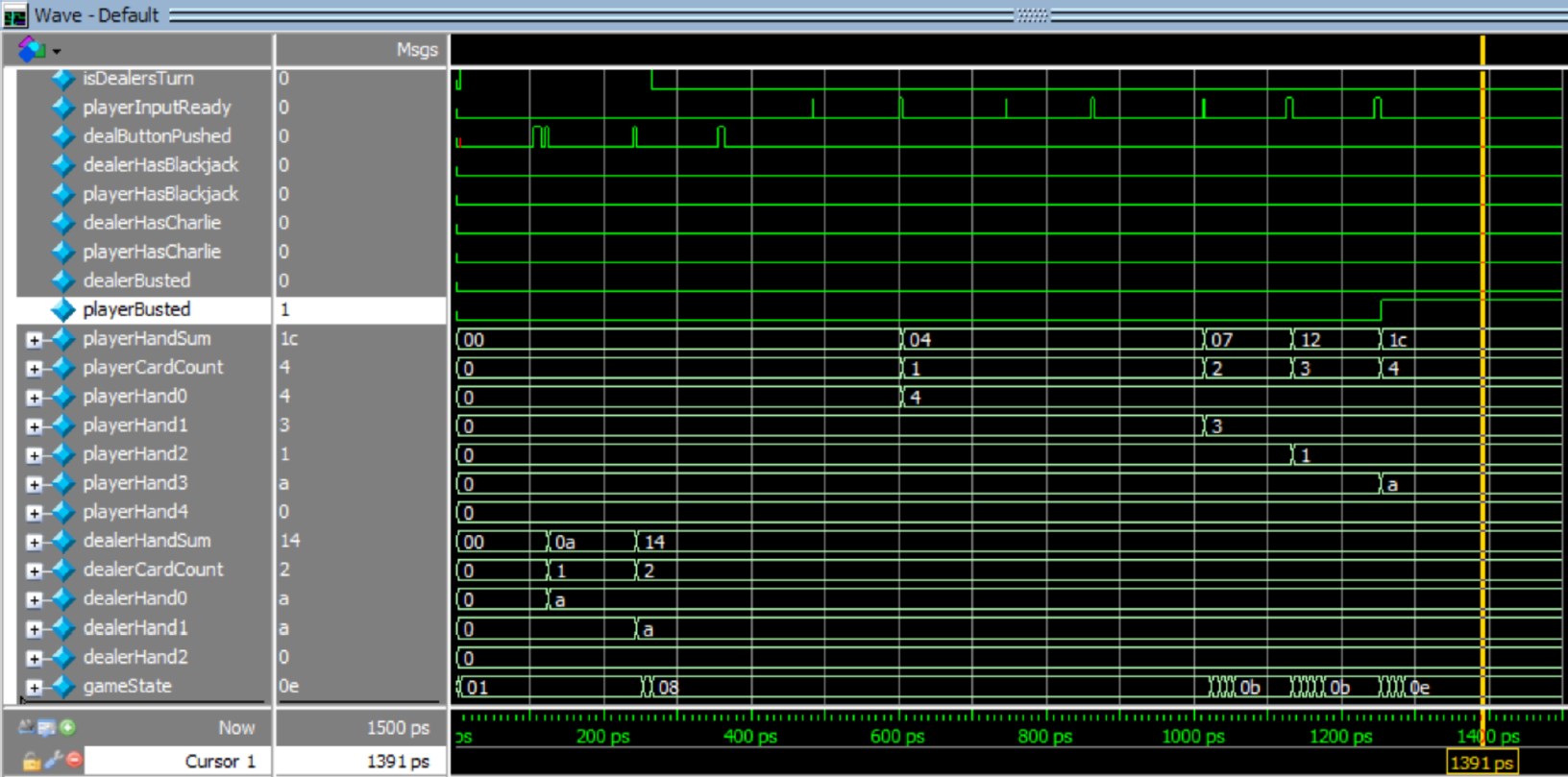
Master Testbench (ModelSim)
Add some flash, make it spicy.
"TIE" State Loop
Voilà.
Demonstration given by Richard Osborn